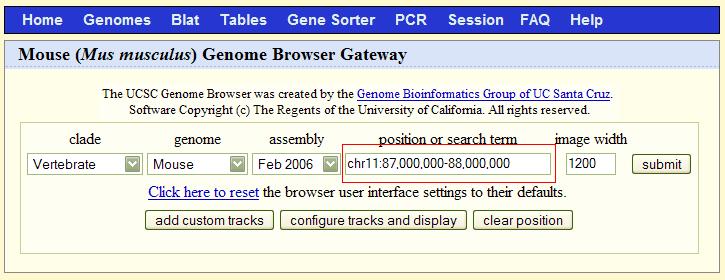Step #1
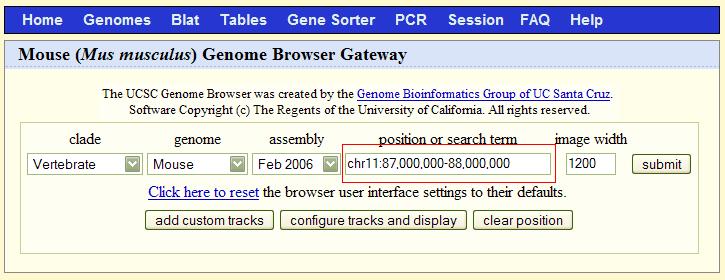
Type the following search query as shown in the picture above.
Step #2

Set the "Known Genes" option to Full. Set all other options to Hide. Hit the refresh button at the bottom of the page.
Step #3

Count the number of genes in the browser. Not counting duplicates, there are 18 genes.
Step #4
Click on Trim37 in the browser to get the following gene information:

Click on "mRNA" to get the mRNA sequence. Highlight and copy this sequence.

Paste the sequence into nucleotide blast. Select the following databases and hit the BLAST button. The closest match is accession number XM_848185. Think for a moment: Why was the mRNA sequence used and not the entire genomic sequence?
Alternatively, you can select "Protein" instead of "mRNA" in the mouse genome browser. Perform your BLAST search using protein blast. The closest match
this time is XP_853278. Did you find the same gene/gene product? The answer is yes! Reading the comments on both accession pages shows both the nucleotide
and protein sequences were derived from the same annotated genomic sequence: NW_876332. Notice that we now found three different accession numbers for
the same DNA. Although confusing at first, this shows the power and flexibility of the database to support multiple annotations of the same sequence.